Ready to register your team? Ready to lock down your team’s name and logo so nobody else in the Association can use it? You’ve come to the right place. Please note, that you must register as a coach with Associated Fantasy before registering your team; you can do that here. There is no requirement to register your team to play in an AF League or Tournament, BUT if your team is registered, your team will get its very own “Team Card” that will be linked to any time your team is mentioned in an AF.com post. It also gets your Team Card placed on the AF Team Register which ranks all Associated Fantasy league teams by their lifetime win percentage. So, ready to see how your team ranks against your peers? Just use the form below; it only takes a few minutes and it’s free.
Here’s a sample Team Card, the information you fill out below will be included on your own Team Card. You also might want to check out other teams’ cards HERE before filling out the form.
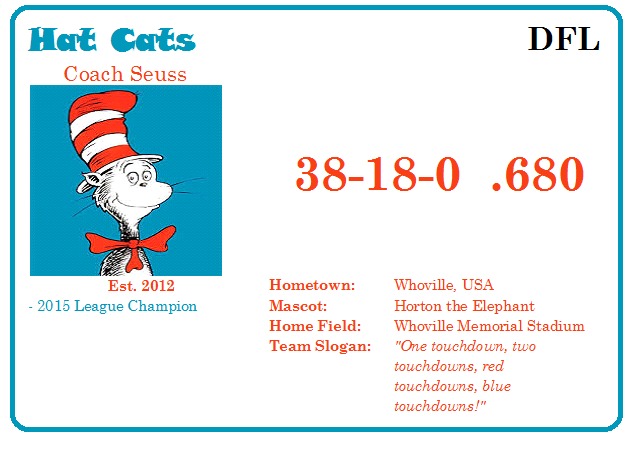
Here’s a step-by-step guide to the form below:
- AF Username – (required) enter your AF Username, this is the name you registered in the Coach’s Registry
- Email – enter the email address directly associated with the team you are registering – this may be different from the email address you listed in your Coach Registration, as I know some people have multiple AF Teams with different accounts. This will be the address used by AF for correspondence specifically relating to this team
- Team Name and League – (required) enter the team you are registering and the AF League it is a part of. Please note that this name must match the name used on the league hosting site, of course you can change your team name, but if you do it must be changed on the hosting site as well. Once registered, your teamname will be ‘locked’ and no other registered team will be able to use it in an AF League. You must fill out a separate Team Registration for each of your AF teams you wish to register
- Team Logo – (required) again, this should match the logo you wish to use on the League or Tournament hosting site and can be any type of logo you desire. Once registered, you will also be ‘locking’ your logo so that it cannot be used by another registered team (there are however some limitations to this, including teams in Leagues or Tournaments which may require the use of an NFL logo even if that logo is registered to another team) Registering your logo also does not prevent another team from registering a different version of a logo (for example different versions of an NFL team’s logo) so choose which version you want if using an existing NFL logo to register. Of course, your logo does not have to be an NFL logo, it can be whatever logo your team uses, simply right click and copy the image address of what you want to use and paste the url in the box or enter a logo by name. Alternately, you can email Associated Fantasy directly with a jpeg attachment of the logo you want used. A third option is to request AF design a custom logo for your team or to use one it’s used on the site before in relation to your team. If you’re unsure, simply enter “contact me”
- Team Colors and Fonts – (optional) this has to do with formatting your Team Card. In most cases your ‘team colors’ will be matched directly from your logo (and if you leave this field blank, that’s what will happen), however if you choose, you can designate a ‘primary’ and ‘secondary’ color among the logo’s color scheme. This is also helpful if your selected logo has more than two colors, you can insure which of the colors are used in creating your Team Card. The ‘font’ gives you control over what font is used for your Team Name on the card; simply name a font from MS Word that you want your Team Name to be written in. Feel free to be as specific as you want – it’s YOUR team Card – and describe what colors you want for the background, text, and trim. You can list colors by general description, RGB/Hex code or just enter “color match”.
- Hometown – (required) this does not have to be your actual hometown, nor does it have to match the hometown listed on your Coach’s Card. Simply enter the town, city, or place-name (can be a state, country, province, or imaginary place) that you want affiliated with this team
- Mascot – (optional) just something to have fun with; get crazy with it if you want
- Home Field – (optional) again, just something to have fun with, you can list anything
- Team Slogan – (optional) most NFL teams have a signature cheer or chant that the fans identify with, does your fantasy team?
- Comments or Questions – Enter any comments or questions you have pertaining to the Team Registration or the Team Card
NOTE: The information on your Team Card will be entered EXACTLY as you enter it on the registration. Once submitted, you’ll receive a proof by email before the Team Card is published to the website, at which time you can make any changes you want. After that, the information can be edited once per calendar year by resubmitting this form with the new information you want displayed (AF will take care of updating your team’s cumulative Win-Loss record each offseason). You can register any or all of your AF League Teams – one registration per team – and should you ever decide to move your team from one league to another your team card will show that continuity.
